Z-Vote , Blockchain Voting System (Production Server)
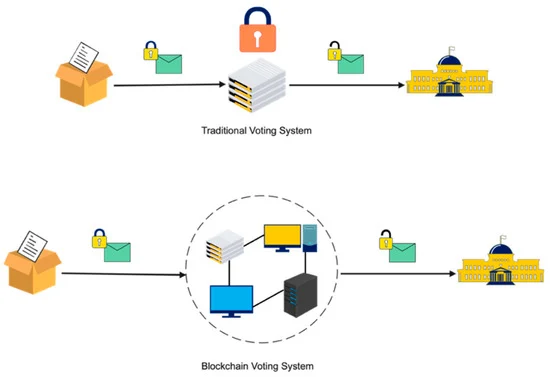
BlockChain Based E-Voting System¤
- This project aims at implementing a voting system based on Blockchain technology.
- It is a secure, transparent and decentralized way of voting.
- It converts ballots into transactions and securely mines blocks out of them.
- The advantage of a blockchain based voting system include the ability to vote from any place and prevent any tampering of votes.
Report¤
Technology stack used:¤
- Python 3.11.x
- Django Web Framework 4.2.1
- Bootstrap 4
- MySQL
- HTML5
Environment Variables.¤
- Go to API NINJA and signup to obtain the api key for passphrase generation.
- Create an Account on TWILIO and Buy a Phone Number to use the OTP Service.
Create and fill the 'env' file with the obtained APIs.¤
[+] Create a 'env' file in the root directory
[-] DJANGO_SECRET_KEY=
[-] DEBUG=
[-] DJANGO_ALLOWED_HOSTS=
[-] DJANGO_CSRF_TRUSTED_ORIGINS=
[-] API_NINJA_API=
[-] TWILIO_ACCOUNT_SID=
[-] TWILIO_AUTH_TOKEN=
[-] TWILIO_PHONE_NUMBER=
[-] MYSQL_DATABASE=
[-] MYSQL_USER=
[-] MYSQL_PASSWORD=
[-] MYSQL_ROOT_PASSWORD=
-
DJANGO_SECRET_KEY - Enter the Django Project Secret Key.(Generate random key here) .
-
DEBUG - Debug state of Django Project(Set to empty for False).
- ALWAYS set to FALSE during PRODUCTION.
-
DJANGO_ALLOWED_HOSTS - Enter the domain name or ip used for accessing the application.
-
DJANGO_CSRF_TRUSTED_ORIGINS - Enter the link of your domain eg: https://domain_name.com or https://ip_address .
-
API_NINJA_API - Enter the API Token of Api Ninja for generating random passphrase.
-
TWILIO_ACCOUNT_SID - Enter the Twilio Account SID Obtained.
-
TWILIO_AUTH_TOKEN - Enter the Twilio Auth Token Obtained.
-
TWILIO_PHONE_NUMBER - Enter your Twilio Phone Number , Used for sending OTP.
-
MYSQL_DATABASE - Enter the MYSQL Database Name.
-
MYSQL_USER - Enter the MYSQL Username.
-
MYSQL_PASSWORD - Enter the MYSQL Password.
-
MYSQL_ROOT_PASSWORD - Enter the MYSQL Root Password.
An Example Of "env" File¤
DJANGO_SECRET_KEY=#sdfgg4g7h%-y8b+34_^s$yo^$a63&*$Fb3^d
DEBUG=False
DJANGO_ALLOWED_HOSTS=vote.com
DJANGO_CSRF_TRUSTED_ORIGINS=https://vote.com
API_NINJA_API=/ghjf53spoG657vghjygdr0qw==uRVWERV
TWILIO_ACCOUNT_SID=AA3w5fgdrfawd3459faedw4349a3b
TWILIO_AUTH_TOKEN=awd18f3ccac7329thfsf43fd4drgx1
TWILIO_PHONE_NUMBER=+134656544
MYSQL_DATABASE=zvote_db
MYSQL_USER=akkupy
MYSQL_PASSWORD=sreeku
MYSQL_ROOT_PASSWORD=sreeku
Create 'envdb' file in the same directory of env file and fill the below values.¤
- USE THE SAME VALUES USED IN THE 'env' FILE.
[+] Create a 'envdb' file in the root directory
[-] MYSQL_DATABASE=
[-] MYSQL_USER=
[-] MYSQL_PASSWORD=
[-] MYSQL_ROOT_PASSWORD=
An Example Of "envdb" File¤
MYSQL_DATABASE=zvote_db
MYSQL_USER=akkupy
MYSQL_PASSWORD=sreeku
MYSQL_ROOT_PASSWORD=sreeku
Z-vote Production Server On Docker¤
Install Docker and Portainer if not already done.(refer here)¤
-
- Run the following script to clone the repository.
- Run the following script to clone the repository.
wget -qO- https://raw.githubusercontent.com/akkupy/Z-Vote/production/script/zvote.sh | bash
- Now we need to move into that directory using the following:
cd /home/$USER/Z-Vote
- Create an 'env' file .
sudo nano env
- Fill the environment variables for env file (see above).
- Create an 'envdb' file .
sudo nano envdb
- Fill the environment variables for envdb file (see above).
docker pull akkupy/z-vote:latest
docker pull nginx:latest
docker pull mysql:latest
- Change the ports of Nginx if you are already running a service on port 80 and 443 in the docker-compose.yml file
- Generate a SSL Certificate and copy the .key and .crt files into the directory given below.
cd /home/$USER/Z-Vote/nginx
- Rename the .key as vote.key and .crt as vote.crt
- A self generated SSL certificate(which can be generated here)
- Use Self Generated SSL Certificate For Local and Private VPN Networks.
- CD into the Z-Vote directory.
cd /home/$USER/Z-Vote
- Run the following command to start the containers.
docker compose up -d
-
WAIT FOR THE DATABASE TO BOOT UP(>1min)
-
Exec into the container using the command below
docker exec -it zvote sh
* You will see a new terminal like shown below.
/app #
-
Run the following commands on the container terminal.
-
Enter the username and password for the superuser when prompted.
python manage.py makemigrations poll
python manage.py migrate
python manage.py collectstatic --noinput
python manage.py createsuperuser
- Press Ctrl+D to exit the container Terminal.
Head Over to your domain name to see the web application!¤
-
Head over to https://domain_name/admin to add the voterlists in 'Voter lists' table and the candidates in the 'Candidates' table.
-
Set the Voting Time in 'Vote auths' table(Create only one object and add the start and end time of voting).
-
Now the project is ready for Voting!
Building Docker Container from Dockerfile (For Devs)¤
- Clone the repository and Build the container:
# Install Git First // (Else You Can Download And Upload to Your Local Server) $ git clone -b production https://github.com/akkupy/Z-Vote.git # Open Git Cloned File $ cd Z-Vote # Run Docker Build $ docker build -t <name>:<tag> . -
Create env file(refer here)
-
Run and Configure the container(refer here)
Contact Me¤
License¤
This is a Free Software: You can use, study share and improve it at your will. Specifically you can redistribute and/or modify it under the terms of the GNU General Public License as published by the Free Software Foundation, either version 3 of the License, or (at your option) any later version.
--This is only a demonstration of the blockchain based voting system and it is entirely a prototype of the technology--

