Nextcloud On Docker Container
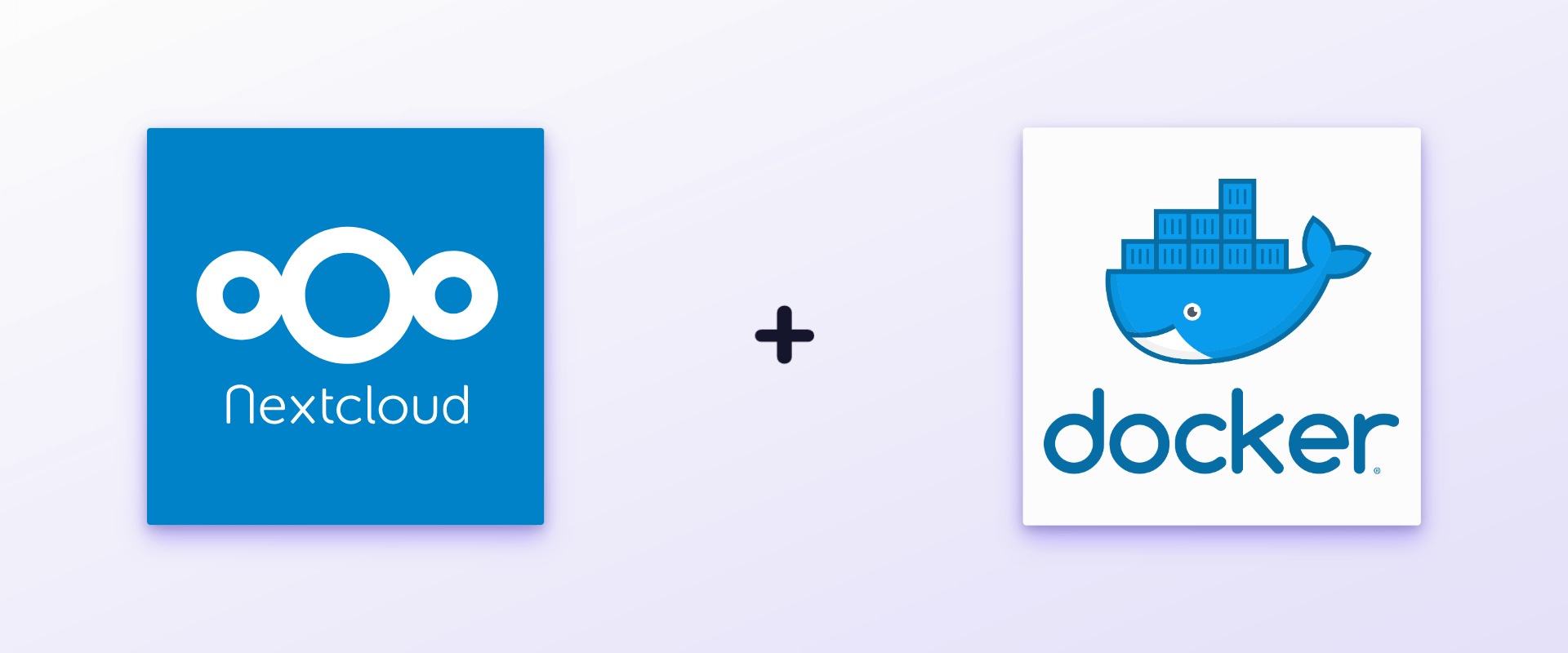
Introduction¤
Nextcloud,A safe home for all your data. Access & share your files, calendars, contacts, mail & more from any device, on your terms.
Installation¤
Method 1 (Auto):¤
- Run the following script
wget -qO- https://raw.githubusercontent.com/akkupy/Homelab/main/scripts/install_nextcloud.sh | bash
This will preserve any persistent data under /nextcloud and /mysql of User Directory, you can adapt the path to whatever suits you.
Method 2 (Manual):¤
-
Folder Setup Script
-
First thing we need to do is setup the folder structure.
Run the following code
sudo mkdir -p /home/$USER/nextcloud
sudo mkdir -p /home/$USER/mysql
- Now we need to move into that directory using the following:
cd /home/$USER/nextcloud
- We now need to open the docker-compose.yml file using nano editor.
nano docker-compose.yml
NOTE : Change the TimeZone and Conflicting ports according to your needs.
See example below: Docker-compose example:
version: "2.1"
services:
nextcloud:
image: nextcloud:stable
container_name: nextcloud
environment:
- PUID=1000
- PGID=1000
- TZ=Asia/Kolkata
volumes:
- /home/$USER/nextcloud:/var/www/html/
ports:
- 7000:80
restart: unless-stopped
networks:
- nextcloud_network
depends_on:
- mysql
mysql:
image: mysql:8.0.33
container_name: mysql
environment:
- MYSQL_ROOT_PASSWORD=password
- MYSQL_DATABASE=nextcloud
- MYSQL_USER=nextcloud
- MYSQL_PASSWORD=nextcloud
volumes:
- /home/$USER/mysql:/var/lib/mysql
restart: unless-stopped
networks:
- nextcloud_network
networks:
nextcloud_network:
driver: bridge
- To deploy the dockers run the following command:
sudo docker-compose up -d
This will take some time to finish.
- Once complete you can check that the docker containers exist by typing the following:
sudo docker ps
Or you can check in Portainer by logging in via your browser and navigating to “Containers“.
If you see any problems like “unhealthy” Please restart the container and all should be well.
Post Installation¤
The webui is at your-ip:7000.
Create a new admin username and password in the post-installation menu and set the database as mysql with username->nextcloud password->nextcloud database->nextcloud and host->mysql and Click Install.
(Optional): Configure Reverse Proxy using the documentation here
Troubleshooting¤
Refer here, Incase you have trouble in log in or connecting client apps.